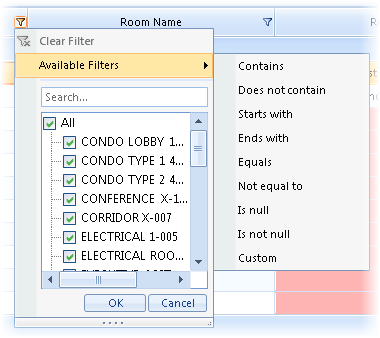Validation: Room Types
Used to review and assign room types to rooms in the ASM.
| Setting | Description |
|---|---|
| Grouping | Used to group rooms by floor in the rooms table.
When on (default), rooms are listed in rows within a "floor" collapsable row. Rooms remain listed in each floor grouping regardless of how they are sorted. When off, a Floor column is added. Rooms can be sorted based on any column, and are not restricted to appear within a floor. |
| Filter by | Used to filter the rooms displayed in the rooms
table. By default, both options are not activated. All rooms are displayed.
|
| Room Type Manager | Used to open the Room Type Manager. |
| Calculation Standard | Displays the calculation standard selected in the Validation: Energy Settings. |
| Rooms list | Displays rooms in the ASM and contains options to
sort rooms and to map rooms to the active catalog room types.
|

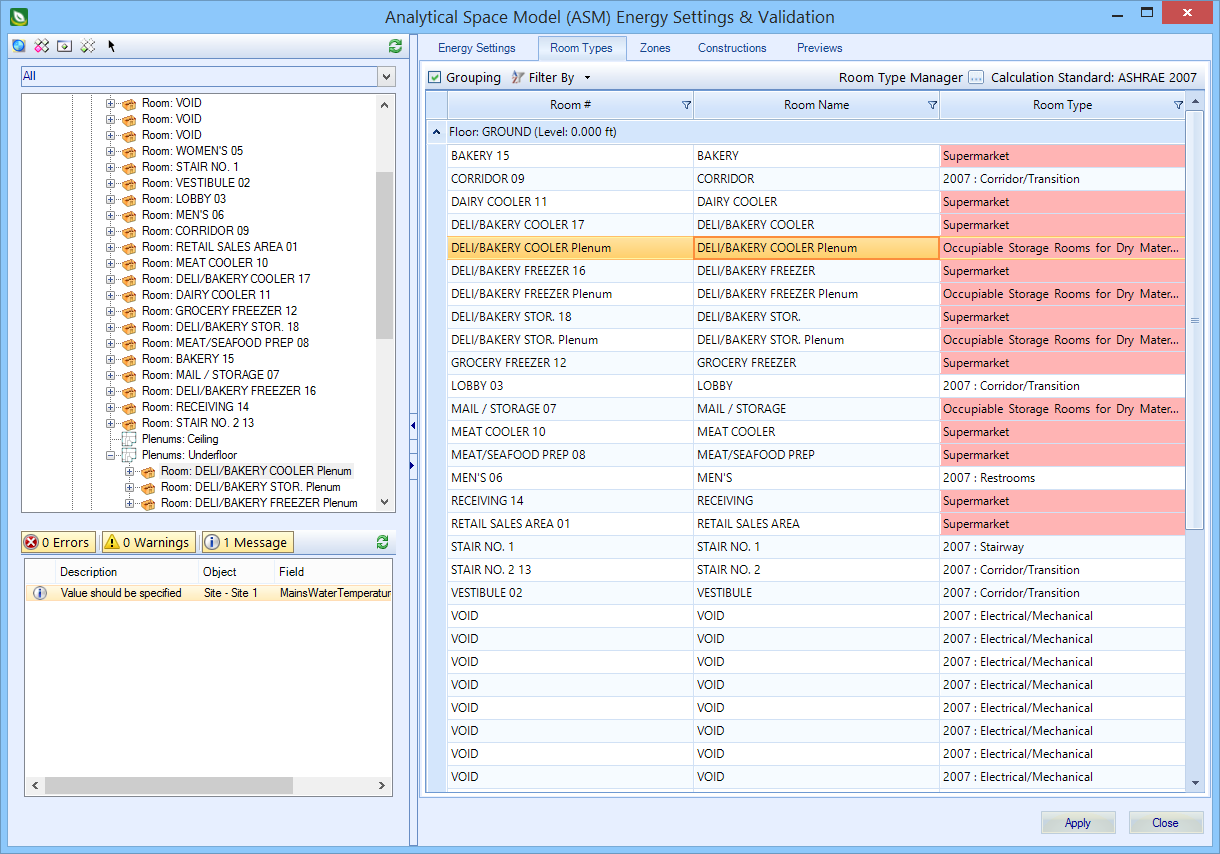
 - Each column contains a filter
icon. Clicking
- Each column contains a filter
icon. Clicking